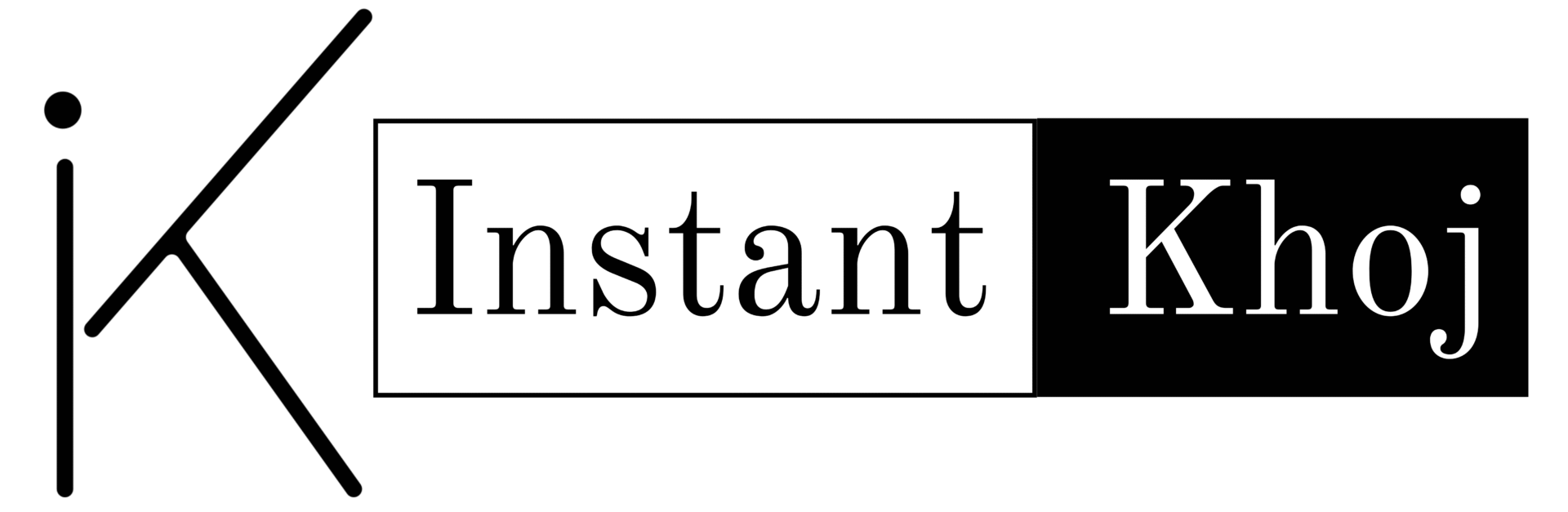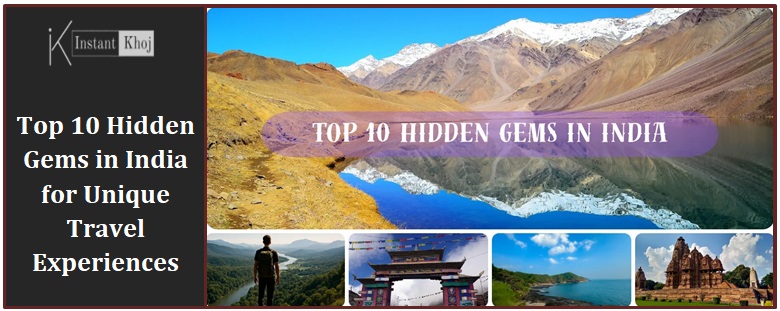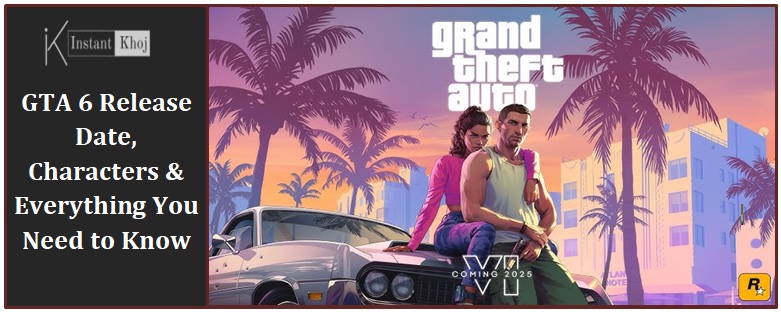The PlayStation 5, or PS5, is Sony’s latest and most powerful gaming console. Launched globally in November 2020, the PS5 represents a massive leap forward in gaming technology, graphics, speed, and immersion. Whether you’re a seasoned gamer or new to the PlayStation ecosystem, this article is your complete guide to understanding, setting up, and getting the most out of your PS5.
What is PlayStation 5?
The PlayStation 5 is the fifth generation of Sony’s PlayStation consoles. It’s designed to deliver ultra-high performance gaming with stunning graphics, super-fast load times, and immersive experiences powered by cutting-edge hardware.
Key Features of the PS5:
-
Ultra-fast SSD: Reduces load times dramatically.
-
Ray Tracing Support: Realistic lighting and shadows for lifelike visuals.
-
4K Gaming & HDR: Incredible visual fidelity and vibrant colors.
-
Tempest 3D AudioTech: Immersive, spatial sound.
-
DualSense Controller: Features adaptive triggers and haptic feedback.
-
Backward Compatibility: Supports most PS4 games.
There are two versions of the PlayStation 5:
-
-
Standard Edition (with a disc drive)
-
Digital Edition (without a disc drive)
-
What’s in the Box?
When you purchase a PS5, here’s what you’ll find in the box:
-
1 × PlayStation 5 Console
-
1 × DualSense Wireless Controller
-
1 × HDMI 2.1 Cable
-
1 × AC Power Cord
-
1 × USB-C Charging Cable for Controller
-
1 × Base/Stand (for vertical or horizontal orientation)
-
Quick Start & Safety Guides
How to Install and Set Up Your PlayStation 5
Setting up your PS5 for the first time is quick and straightforward. Here’s a step-by-step guide:
Unbox Your Console
-
Carefully remove all components.
-
Choose your PS5’s orientation — vertical or horizontal. Attach the stand accordingly (instructions are in the manual).
Connect to Power and Display
-
Plug the power cable into the back of the PS5 and connect it to a power outlet.
-
Use the included HDMI 2.1 cable to connect your PS5 to your TV or monitor (for 4K HDR gaming, ensure your display supports HDMI 2.1).
Attach the DualSense Controller
-
Use the USB-C cable to connect your controller to the PS5 for the first time.
-
Press the PS button to turn it on.
Initial Setup
-
Follow the on-screen instructions:
-
Select language and region.
-
Connect to Wi-Fi or Ethernet.
-
Set display preferences.
-
Sign in to your PlayStation Network (PSN) account or create a new one.
-
Install System Updates
-
The PS5 will prompt you to install any necessary software updates. Make sure you’re connected to the internet.
-
Once updated, restart the console.
Insert a Game Disc or Install Digital Games
-
If you have the Disc Edition, you can insert physical PS5 or compatible PS4 discs.
-
For the Digital Edition, go to the PlayStation Store to buy and download games.
Link Your PlayStation Plus Account (Optional)
-
PS Plus offers online multiplayer, free monthly games, and exclusive discounts.
-
Essential for multiplayer and cloud saves.
How to Play Games on the PS5
Playing games on the PS5 is smooth and intuitive.
If You Have a Disc (Standard Edition Only):
-
Insert the game disc into the console.
-
The PS5 will automatically recognize the disc and begin installation.
-
Once installed, select the game from the Home screen and press X to launch.
If You Own Digital Games:
-
Go to the Library or PlayStation Store from the Home screen.
-
Download your purchased games.
-
After installation, select the game and press X to start.
Using the DualSense Controller:
The new DualSense controller is one of the highlights of the PS5. It features:
-
Haptic feedback – Feel every crash, jump, and explosion.
-
Adaptive triggers – Triggers adjust resistance for realistic tension.
-
Built-in microphone – Talk to friends without a headset.
The controller also includes the familiar buttons and new Create button to capture gameplay moments.
PS5 Price in India and Global Markets (As of 2025)
Prices may vary depending on region and availability. Here’s an approximate price guide:
In India:
PS5 Model | Price (INR) |
|---|---|
| PS5 Standard Edition | ₹54,990 |
| PS5 Digital Edition | ₹44,990 |
| DualSense Controller | ₹5,990 |
| Popular PS5 Games | ₹3,999 – ₹5,499 each |
Globally (Approximate):
Region | Standard Edition | Digital Edition |
|---|---|---|
| USA | $499 | $399 |
| UK | £479 | £389 |
| EU | €549 | €449 |
Note: Prices may vary during sales, limited editions, or bundle offers.
Also Read:
GTA 6: Everything You Need to Know About Price, Release, and More
CMF Headphones Pro Launched Globally, Set to Launch in India Soon
FollowBlog’sonInstantkhoj for more latest stories and trending topics.
Online Features: PlayStation Network and PS Plus
To enjoy the full power of your PS5, connect it to the PlayStation Network (PSN).
Benefits of PSN:
-
Access to digital game purchases
-
Game updates and patches
-
Cloud saves (with PS Plus)
-
Online multiplayer
PS Plus Tiers (As of 2025):
-
Essential – Free monthly games, multiplayer, cloud saves.
-
Extra – Access to a large game catalog.
-
Premium – Includes game trials, streaming, and classics.
Backward Compatibility: Play PS4 Games on PS5
Yes, the PS5 is backward compatible with most PS4 titles. Simply:
-
Insert your PS4 disc (Standard Edition) or
-
Download digital PS4 games from your library.
You can also transfer your saved data from your PS4 using:
-
Cloud saves (via PS Plus)
-
LAN cable or Wi-Fi
-
External USB storage
PS5 Cooling and Noise
The PS5 features a large cooling fan and custom heatsink that keeps it relatively quiet and cool even during intense gaming. However:
-
Place it in a well-ventilated area.
-
Avoid enclosing it in tight TV cabinets.
-
Clean dust vents occasionally for optimal performance.
Expandable Storage
The PS5 includes an 825GB SSD (around 667GB usable). If you need more space:
-
Add a compatible M.2 NVMe SSD via the expansion slot.
-
Use an external hard drive (only for PS4 games).
Best PS5 Games (as of 2025)
Some of the most popular and must-play PS5 titles include:
-
Spider-Man 2
-
God of War: Ragnarök
-
Elden Ring
-
Horizon Forbidden West
-
Final Fantasy XVI
-
Demon’s Souls
-
Gran Turismo 7
Frequently Asked Questions (FAQ)
Can I use PS5 without internet?
Yes, you can play offline single-player games, but initial setup and software updates require internet.
Can PS5 play PS3 or PS2 games?
No native support. However, some older games may be available via PlayStation Plus Premium (streaming).
Is the PS5 better than the PS4?
Yes — better graphics, faster loading, improved controller, and overall next-gen gaming performance.
Can I connect a keyboard and mouse to PS5?
Yes, many games support keyboard and mouse input via USB or Bluetooth.
How to update PS5 games and software?
Go to the game tile > Press Options > Check for Updates. Or allow automatic updates in settings.
Does PS5 support 8K?
Yes, the PS5 supports 8K output, but very few games currently use it.
What to do if PS5 gets too hot?
Ensure proper ventilation, avoid blocking vents, and clean dust filters. Consider a cooling stand.
Can I use PS5 on any TV?
Yes, but for best results, use a 4K TV with HDR and HDMI 2.1 support.
Final Thoughts
The PlayStation 5 isn’t just a gaming console — it’s a gateway to cinematic adventures, competitive arenas, and unforgettable storytelling. With a revolutionary controller, powerful hardware, and a growing library of iconic games, the PS5 sets a new benchmark in gaming.
Whether you’re gaming alone, online with friends, or exploring virtual worlds in 4K, the PS5 delivers
Also Read:
GTA 6: Everything You Need to Know About Price, Release, and More
CMF Headphones Pro Launched Globally, Set to Launch in India Soon
FollowBlog’sonInstantkhoj for more latest stories and trending topics.