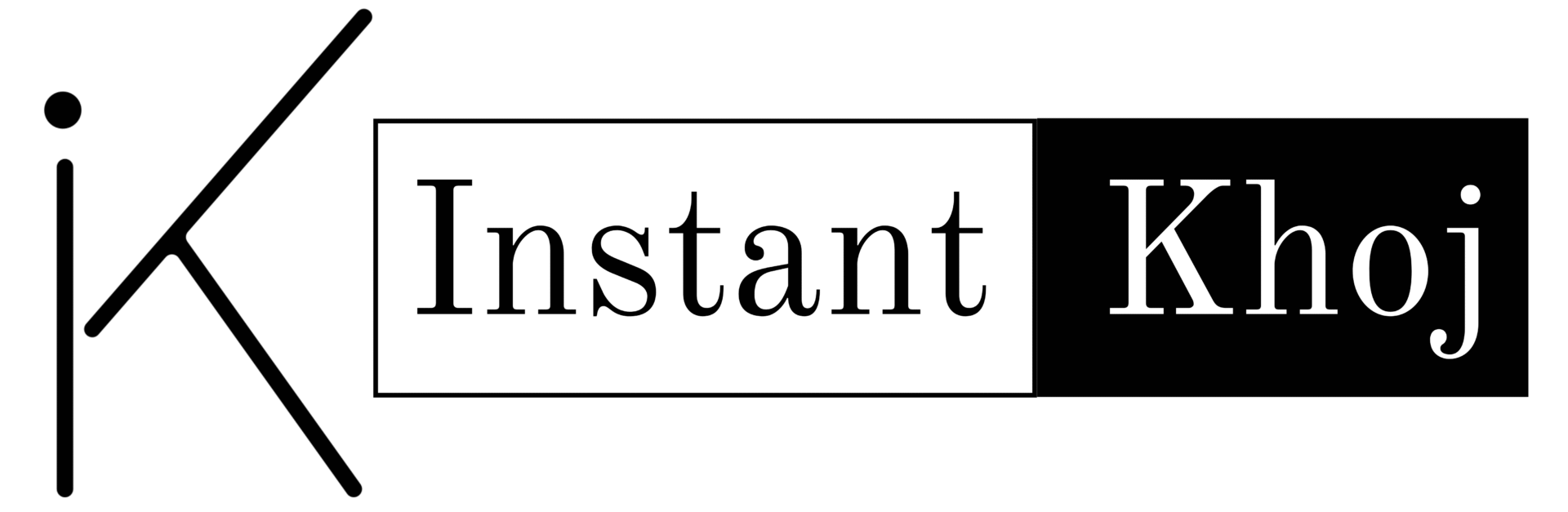Table of Content
- Introduction
- What’s New in OxygenOS 16?
- AI-Powered Smart Features: Meet Your Digital Assistant
- More Ways to Make Your Phone Look and Feel the Way You Want
- Smoother, Faster, and More Efficient
- Privacy and Security You Can Trust
- Which Devices Will Get OxygenOS 16?
- How to Update to OxygenOS 16: Step-by-Step Guide
- Frequently Asked Questions (FAQ)
- Conclusion
Introduction
OnePlus, a brand loved by many smartphone users for its fast, clean, and smooth operating system, is ready to launch its latest software update called OxygenOS 16 on October 16, 2025. This new version is built on Google’s newest Android 16 and promises to make your phone smarter, faster, and easier to use. What makes OxygenOS 16 especially exciting is its use of artificial intelligence (AI) to give you a more helpful and personal experience.
In this article, we’ll explain everything you need to know about OxygenOS 16 — what’s new, which phones will get it, how to update, and common questions people have. Let’s dive in!
What’s New in OxygenOS 16?
AI-Powered Smart Features: Meet Your Digital Assistant
The biggest change in OxygenOS 16 is the addition of Google Gemini AI inside a new app called Mind Space. This smart assistant is designed to help you get things done faster and easier.
Imagine you’re writing notes about your day or plans for dinner. The AI can read what you’ve typed and suggest useful things — like showing you recipes, finding nearby restaurants, or even helping you book a table. It’s like having a helpful friend right inside your phone, ready to assist whenever you need it.
This feature makes using your phone feel more natural and fun, helping you save time and effort every day.
More Ways to Make Your Phone Look and Feel the Way You Want
OnePlus has always let users customize their phones, but OxygenOS 16 takes this to a new level.
- Full-Screen Always-On Display (AOD): This means you can see important information like time, date, and notifications without unlocking your phone. The new full-screen design looks fresh and shows more details, which is handy when you just want a quick glance.
- New Clock Styles: Inspired by the popular look of iOS 16, the lock screen now offers new clock designs that are stylish and modern. You can choose a style that fits your mood or personality.
- Material You Design: This is Google’s dynamic theme system that changes your phone’s colors based on the wallpaper you use. So your phone always looks unique and matches your style automatically.
These options give you control over how your phone looks and feels, making it truly yours.
Smoother, Faster, and More Efficient
Nobody likes a slow phone, and OnePlus knows this well. OxygenOS 16 is designed to make your phone feel snappy.
- Quicker App Launches: Apps open faster than before, so you spend less time waiting.
- Smooth Animations: When you swipe, scroll, or switch apps, everything moves fluidly, which makes the phone feel high-quality and enjoyable to use.
- Better Battery Life: The update includes smart power-saving tweaks that help your phone last longer between charges. Whether you’re watching videos, playing games, or just texting, you’ll get more hours of use.
Privacy and Security You Can Trust
With more of our lives happening on our phones, keeping your data safe is important.
OxygenOS 16 adds features to help you stay in control:
- Detailed App Permissions: You can see exactly what apps can access — like your location, camera, or contacts — and decide what to allow.
- Improved Biometrics: Face unlock and fingerprint sensors work faster and more securely, so your phone opens only for you.
- Privacy Dashboard: This is a simple place where you can check how apps use your data and make changes easily.
These features help protect your privacy while keeping your phone convenient to use.
Which Devices Will Get OxygenOS 16?
OnePlus has announced a clear list of devices that will receive this update:
- OnePlus 13 Series (including 13R and 13 Pro)
- OnePlus 12 Series (including 12R and 12 Pro)
- OnePlus 11 Series (including 11R and 11 Pro)
- OnePlus Nord CE 4 and Nord CE 4 Lite
- OnePlus Pad (their tablet)
The update will roll out in phases, starting on October 16, 2025. Depending on your device and region, it may take a few days or weeks to reach you.
If your phone is on this list, you can expect a solid, modern upgrade that brings new life to your device.
How to Update to OxygenOS 16: Step-by-Step Guide
When OxygenOS 16 becomes available for your phone, follow these simple steps to install it:
- Open Settings: On your phone, find the “Settings” app (it looks like a gear icon).
- Go to System: Scroll down and tap on “System.”
- Select Software Updates: Look for “Software Updates” or “System Update.”
- Download and Install: If OxygenOS 16 is ready for your device, you’ll see an option to download it. Tap “Download and Install.”
- Connect to Wi-Fi and Charge: Make sure your phone is connected to Wi-Fi and has at least 50% battery. It’s best to keep it plugged in during the update.
- Backup Your Data: Before updating, save important photos, contacts, or files just in case. You can use cloud backup or your computer.
After this, your phone will restart and install the update. Once done, enjoy all the new features!
Frequently Asked Questions (FAQ)
Q1: When is OxygenOS 16 launching?
A: The official launch date is October 16, 2025.
Q2: Which OnePlus phones will get OxygenOS 16?
A: Phones from the OnePlus 11, 12, and 13 series, Nord CE 4 models, and the OnePlus Pad tablet.
Q3: What are the most important new features?
A: AI-powered assistant (Google Gemini), new customization options, faster performance, improved battery life, and stronger privacy controls.
Q4: Can older OnePlus phones get this update?
A: Older phones likely won’t get OxygenOS 16 due to hardware limits.
Q5: Can I go back to the previous OxygenOS version after updating?
A: You can downgrade, but it’s not recommended as it might cause problems.
Q6: Will OxygenOS 16 help my phone’s battery last longer?
A: Yes, the update includes several battery-saving improvements.
Q7: Is the AI feature easy to turn on or off?
A: Yes, you can control how much AI you want to use, including turning some features off if you prefer.
Conclusion
OxygenOS 16 is a big and exciting update from OnePlus. It brings a smarter, faster, and more personal experience to your phone. The powerful AI features combined with better design and performance make it a well-rounded upgrade for anyone using a supported OnePlus device.
Whether you’re someone who loves tweaking your phone’s look, wants smoother and quicker performance, or cares deeply about privacy, OxygenOS 16 has something for you.
Launching on October 16, 2025, this update shows how OnePlus is moving forward, blending innovation with simplicity to make your smartphone feel more helpful and enjoyable every day.
If you own a OnePlus phone from the eligible list, get ready to enjoy this fresh, intelligent Android experience soon!
Also Read:
Xiaomi 17 pro max: price, launch in India, features & specs
iOS 26 Features & Update Guide for Every iPhone User
Follow Multimediaon Instantkhoj for more latest stories and trending topics.