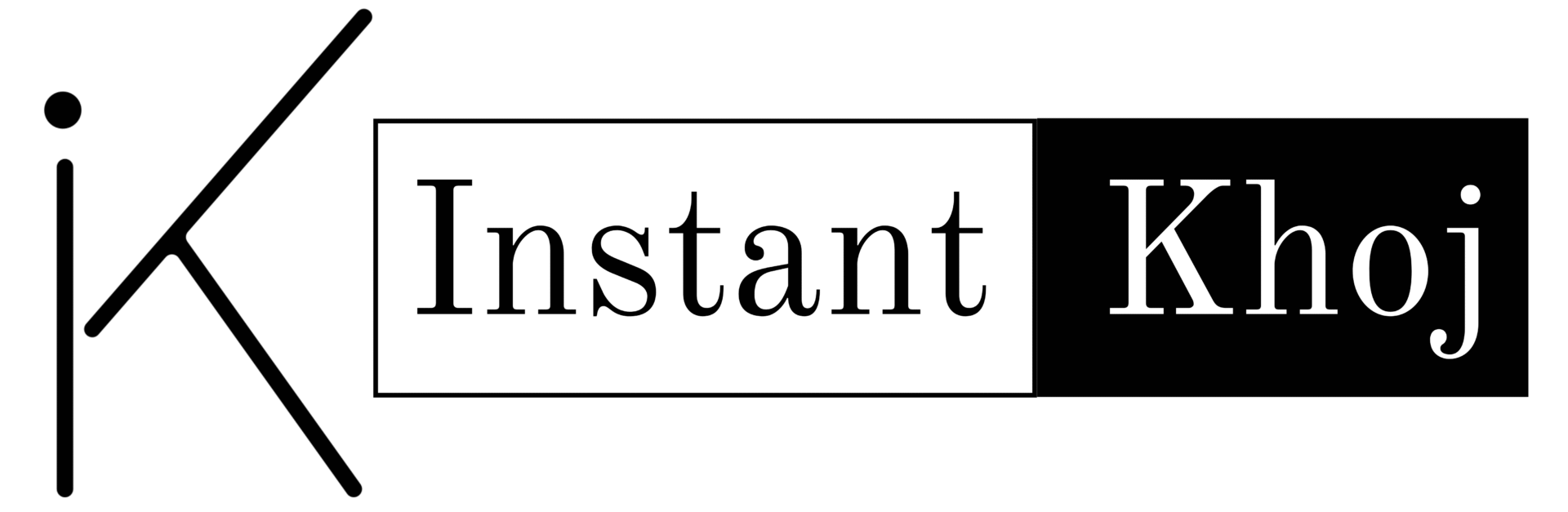Apple’s latest iPhone operating system, iOS 26, officially launched on September 15, 2025, and it’s already being called the most intelligent and visually stunning iOS update to date.
From a bold new design language to deep AI integrationand smarter daily tools, iOS 26 features are redefining what your iPhone can do — both inside and out.
In this article, we break down all the major updates, features, and benefits of iOS 26, including compatibility, design, performance, and user experience upgrades.
iOS 26 at a Glance: Key Highlights
Feature Category | What’s New in iOS 26 |
|---|---|
| Visual Design | New Liquid Glassinterface with 3D depth and transparency |
| AI Integration | Apple Intelligence with on-device GenAI models |
| Messages & Calls | Live translation, call screening, improved voicemail UI |
| CarPlay & Navigation | Compact calls, smart routing, map-linked travel updates |
| Gaming | Dedicated Apple Games app |
| Privacy & Security | Advanced Safari fingerprinting prevention, child controls |
| App Updates | Music, Wallet, and Maps revamped with intelligent tools |
A Fresh New Look: Liquid Glass Design
One of the most eye-catching iOS 26 features is the Liquid Glass UI — a futuristic interface that blends glass-like transparency with vibrant motion.
Key Design Changes:
-
App icons now respond to lighting and motion in real time.
-
Widgets and controls reflect colors and objects behind them.
-
3D wallpapers shift slightly with device movement for added realism.
-
Lock Screen and Control Center are more immersive than ever.
Apple calls this a “living interface,” and it’s available system-wide, creating a uniquely fluid experience on supported iPhones.
Apple Intelligence: Built-in AI That Understands You
Apple has officially entered the AI race with Apple Intelligence, a deep integration of generative AI built directly into iOS 26.
AI-Powered Features Include:
-
Live Translation: Translate calls and texts in real time with on-device processing (supports multiple languages).
-
Visual Intelligence: Tap-and-hold any image, message, or app content to get instant contextual assistance (like copying text, identifying places, or suggesting actions).
-
ChatGPT Integration: Ask questions about content on your screen via Siri, powered by a privacy-focused link to ChatGPT 5.
All AI tasks run on-device or in Apple’s secure cloud, ensuring speed and user privacy.
Smarter Communication: Phone & Messages Reimagined
iOS 26 also brings major upgrades to how you communicate:
-
Redesigned Phone App: Favorites, call history, and voicemail are now unified in a sleek, minimal layout.
-
Call Screening: Detects unknown callers or spam and generates real-time transcripts.
-
Hold Assist: Waits on hold for you and alerts you when a live agent answers.
-
Messages: Add polls, custom chat backgrounds, and message scheduling. Screen unknown messages like emails.
This update helps reduce distractions and increases message clarity.
CarPlay & Maps: Smarter, Safer Driving
Driving with an iPhone just got more intelligent.
-
Compact Call View: Phone calls no longer interrupt the navigation screen.
-
Live Activities in CarPlay: Track food deliveries, rideshare ETA, and more on your dashboard.
-
Maps Updates:
-
“Visited Places” logs your trips (privately).
-
Alternate route suggestions during traffic.
-
Walking routes with AR guidance in select cities.
-
Apple Games App: A New Home for Gaming
One of the most exciting iOS 26 features is the launch of the Apple Games app — a central hub for all your gaming activities.
-
View and manage all installed games.
-
Discover new games (including Arcade and Game Center).
-
Track events, challenges, and achievements.
-
Customize game mode preferences (notifications, brightness, etc.).
Whether you’re a casual player or a mobile gaming fan, this app makes gaming smarter and more enjoyable.
Music, Wallet & Daily Apps Upgraded
Apple Music:
-
AutoMix DJ Mode: Automatically mixes songs for seamless playback.
-
Lyrics Translation: View translated lyrics in real time for international songs.
-
Pronunciation Guide: Helps with learning new languages through music.
Wallet & Travel:
-
Boarding Pass Updates: Real-time gate, baggage, and delay notifications.
-
Transit Integration: Apple Maps now syncs with Wallet to guide you from security to gate.
-
Loyalty Cards & Offers: Wallet intelligently applies discounts or reward points at checkout.
Security, Privacy, and Accessibility
Apple continues its push for privacy-first technology.
-
Safari now blocks fingerprinting (tracking based on device behavior).
-
App privacy reports are easier to understand and access.
-
Accessibility Upgrades:
-
Personal voice assistant for users with speech disabilities.
-
Eye tracking on iPhone for hands-free navigation.
-
New contrast and motion controls.
-
Supported Devices: Is Your iPhone Compatible?
Not all devices are eligible for iOS 26. Here’s what you need:
iPhones That Support iOS 26:
-
iPhone 15 series
-
iPhone 14 series
-
iPhone 13 series
-
iPhone 12 Pro and above
-
iPhone SE (3rd Gen)
Not Supported:
-
iPhone X, XR, XS, 11
-
iPhone SE (1st & 2nd Gen)
Should You Upgrade to iOS 26?
Here’s a quick decision guide:
User Type | Recommendation |
|---|---|
| New iPhone users | Update immediately |
| iPhone 14/15 owners | Highly recommended |
| iPhone 12 users | If storage & battery allow |
| iPhone 11 & older | Not supported |
Make sure to back up your device before installing. The update is large (~12.3 GB), so free up space in advance.
Final Thoughts
The iOS 26 update is Apple’s biggest leap yet — visually richer, functionally smarter, and powered by deep AI integration that stays private and secure.
From Liquid Glass aesthetics to Apple Intelligence tools, this version truly redefines what an iPhone can do in 2025. Whether you’re into productivity, travel, gaming, or just day-to-day efficiency, iOS 26 features something new for everyone.